6 Email Marketing Tips To Maximize Visual Impact
It is easy to forget that your mailing list is a valuable asset and one that should not be overlooked in email marketing. When planning your marketing and SEO campaigns, it is tempting to focus on new leads, and extending your organisation’s reach, yet those individuals who have already signed up for your service are extremely important.
Whether you are reaching out to old customers or welcoming new ones, your emails are a powerful point of contact between you and your audience. In an email, you control exactly what you want the reader to see, with an aim to guide them to your CTA, and ultimately your website.
It is no secret that high-quality visual content is a great way to grab people’s attention, and this is just as true when you are designing your marketing emails. At the same time, it can be easy to overdo it, overstuffing your emails with content, making them difficult to navigate and engage with.
As such, here are a few key tips to help you avoid this mistake, and make your emails shine with tried and tested visual marketing techniques. (Don’t forget that the best marketing campaigns are multichannel, spanning a range of platforms and mediums).
1. Use Branded Email Themes
Building familiarity is a great way to increase consumer trust in your brand. As such, consistency throughout your marketing efforts is extremely important, and your emails are no exception. Rather than getting hung up on a potential colour scheme for your email design, you should build around your existing branding. Not only will this make your emails immediately recognisable to their recipients, but it also helps to improve the coherence of your overarching marketing strategy.
Use colours, fonts, and imagery that are associated with your brand, and don’t forget to incorporate your business logo into your emails. Be consistent with your layouts, ensuring that identifying features such as your logo and business name are usually in the same place, and clearly visible. Moosend has some great email templates to get you inspired — save your branded template and keep tweaking it for next time. MailChimp is a popular email platform that allows you to easily create templates with their drag and drop email builder. These responsive Mailchimp templates are pretty inspiring — you don’t need to be a pro to succeed with this stuff.
2. Simplicity Is Key
It can be tempting to pack your marketing emails with as many eye-catching features as possible, yet this can be counter-productive. If your email is too busy and difficult to follow, readers are less likely to stick around to find your call to action.
Remember, you don’t need to use all of your ideas in one email. Save the rest for future communications, or run split tests to determine which concepts are best-received by your audience.
- Less is more; do not shy away from including white space. It gives your emails a clean, well-organised look, and helps make key features stand out more effectively.
- Do not use too many different fonts, as this can make your message seem disjointed and hard to follow. In general, two fonts is a good limit to stick to.
- Have a clear CTA. Make sure your call to action is distinctive, actionable, and easy to find. Try to keep it above the fold, so readers will see it without needing to scroll through your email.
- Use a combination of text, images, and other visual elements. A wall of text is likely to deter most readers, but an email that is overloaded with images and no messages can be just as ineffective. Be sure your email has something to say, while still drawing readers in with well-placed visual content.
3. Include Video
A video is an undeniably powerful visual tool and has become a popular choice for email marketing. Simply including the word “video” in your email header can boost open rates, while the inclusion of video in your marketing emails could increase click-throughs by up to 300 percent.
Of course, to be effective, your video still needs to be relevant. This does not always mean it needs to be a particularly high brow or product-focused video, as long as it is in keeping with the style and message of the email in which it is included.
4. Keep It Relevant & Commercial
Whichever techniques you settle on to sharpen up your email visuals, it is vital that your design is consistent with your branding and your chosen message. Make sure your email headers match the content and avoid using images or videos that have no connection to your email’s subject.
The aim of your marketing emails is to encourage readers to engage with your brand, whether that means making a purchase from your ecommerce site, sharing your content, or even leaving feedback on a product or service.
If you are running an ecommerce store, you will want powerful analytics tracking to ensure that your email marketing is driving relevant traffic. Little incentives like custom voucher codes in remarketing emails are powerful sales drivers. Build your own email marketing workflow with email software that integrates with most content management systems.
One way to ensure your visual elements are tailored to your specific needs is to create them yourself. Resources such as Canva and Powtoon enable you to draw from pools of free or low-cost design elements to create content such as charts, infographics, and animated videos.
5. Layouts Are Everything
Putting the wrong thing in the wrong place – or even the right thing in the wrong place – can be the difference between a conversion and an indifferent reader clicking away. When planning your design, think carefully about what you want readers to see first, what will show up in their email preview, and how you can draw their eye to your CTA.
Elements that should generally be kept above the fold include your business name, logo, and call to action. Meanwhile, features such as large visual elements or secondary text passages are better kept below the fold. Avoid using background images or other resource-intensive visual elements that might make the email take a long time to load.
The placement of images in relation to associated text is also an important consideration. For example, if a suggested action is to check out a particular product, it makes sense to have an image of that product nearby. Illogical placement can be confusing and misleading, and deter potential customers from following through on your CTA.
6. Test Extensively
Before you launch your carefully crafted email campaign, it is essential to test it from every possible angle. Make sure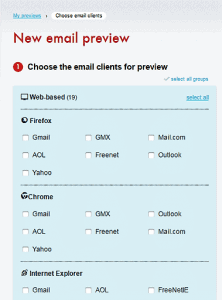 all links work, and that images display correctly. Tools such as Inbox Inspector and Putsmail allow you to preview how your emails will appear on a wide range of platforms. This means you can double-check how your design displays across different email clients, browsers, and mobile devices.
all links work, and that images display correctly. Tools such as Inbox Inspector and Putsmail allow you to preview how your emails will appear on a wide range of platforms. This means you can double-check how your design displays across different email clients, browsers, and mobile devices.
In addition, it is important to ensure that your email still looks good if its images are not displayed. A helpful trick here is to include brief descriptions of what hidden visual elements contain, for the benefit of those readers who cannot see them.
Aside from testing for functionality, you should also run A/B tests to further refine your design decisions. This is a great way to gain insights into your audience’s preferences and is an effective means of settling difficult design quandaries.
Image credit: Screencap from InboxInspector
The early stages of crafting your email marketing campaign may require significant time, dedication, and research. As with all forms of marketing, no matter how good your strategy might be, success seldom comes overnight.
Nevertheless, as you begin to gather content performance data, and listen to feedback from your customers, you will quickly develop a sense of which forms of content will and will not work for your audience. Before long, the whole process will begin to feel far more intuitive, enabling you to nail your email aesthetic every time, boosting engagement, and allowing your business to grow.

Victoria Greene is a branding consultant and freelance writer. For all the latest on developments in ecommerce, marketing, and design, check out her blog, Victoria Ecommerce. Victoria has a drive for helping store owners get the best return on their ecommerce business.


