Recently a few clients found that excel files that were dynamically created online and being downloaded to Microsoft Excel 2015 were opening blank.
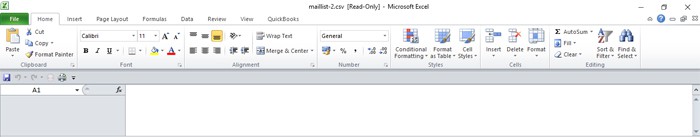
I tried to change the content type on the download and also change file extension to xlsx form xls but neither worked
Trust Issue in Microsoft Excel
It looked like the file was actually blank but it is actually a trust issue in Microsoft and we were able to get around it by doing the following:
- Open Excel Go to File Options
- Click Trust Center -> Trust Center Settings
- Go to Protected View. there are 3 options that show that were all clicked. Uncheck the first option that reads — “Enable Protected View for files originating from the Internet”.
In some cases both the 1st and 2nd options need to be unchecked
I had originally thought that I was going to have to rescript the downloads from Excel version to csv but thankfully the above worked.
← Support