When you are unable to check your email for a period of time, for example when you are on holiday or at a conference it is a good idea to let people know. This can be done in the form of an auto responder or out of office email which is an automatic email that is setup in your email control panel.
Here are a few ways to do it, depending on the hosting you use:
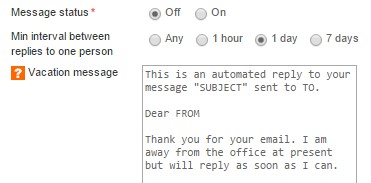 Setting up an autoresponder with Register365:
Setting up an autoresponder with Register365:
You will need your email username and password for this. Login to your email control panel (this can be found at http://your-domain/controlpanel – replace your-domain with your actual domain name).
Then choose email settings then autoresponder
You can then enter your autoreponder details
An autoresponder should include alternative contact information and information on when you will deal with their email
Setting up an autoresponder with Blacknight
Log into cp.blacknight.com using the email address and the password for your email address
Click on Autoresponder on the left hand side of the screen
Now click Add New Autoresponder
Remember to turn off your auto responder when you get back into the office.
← Support