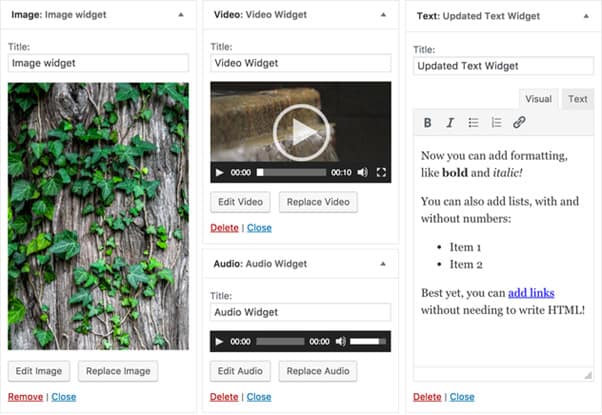WordPress 4.8, the new version
New features in WordPress 4.8, named “Evans” after the composer and pianist “William John ‘Bill’ Evans” include more great ways to represent your brand, such as:
- 3 new media widgets – image, audio and video;
- Updated text widget supporting visual editing; and
- Link improvements;
Image Widget
Adding an image is made so simple without having to know code. Simply click on the ‘Add image’ button in the widget settings.
Video Widget
The Video Widget is a fantastic way to personalise your brand or promote your latest content.
The widget makes it so easy to embed videos from popular video hosting providers. You need to click on the ‘Add video’ button in the widget. This will bring up the media uploader popup.
Then click on the ‘Insert from URL’ and paste the video URL. As soon as you paste the URL, WordPress will fetch the video thumbnail and display it.
Audio Widget
Like the Image and Video Widgets, the Audio Widget allows you to easily add audio files by just clicking on the “Add audio” button to upload.
The widget supports MP3, OGG, and WAV audio file formats.
Text Widget with Visual Editor
The new and improved Text Widget now has visual editor support.
It contains buttons to make text bold or italic, add lists, and links. However, advanced users can still switch to the Text Editor to write HTML manually.
Visual Editor Enhancements
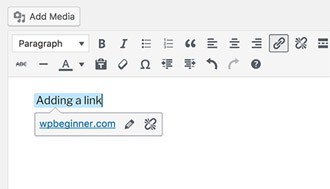 Beginners often found it difficult to move the cursor away from the link. WordPress 4.8 fixed that issue and now you can just press right or left arrow keys to move the cursor away from a link.
Beginners often found it difficult to move the cursor away from the link. WordPress 4.8 fixed that issue and now you can just press right or left arrow keys to move the cursor away from a link.
Developer Changes
There are some exciting changes for developers too!
- Editor API Changes: A new API for TinyMCE editor to be dynamically instantiated via JS.
- Width in Variable customizer: If you have used live theme customizer on large screens, you may have noticed that the sidebar looks too narrow. WordPress 4.8 makes the customizer sidebar width to be proportional to the user’s screen size.
- Edit user screen user’s name is now prominently displayed: Since WordPress 4.8, the Edit User Screen will now prominently display the user’s name in the heading.
- Title Tag removed Tag cloud widget will not use title tag: Previously the Tag Cloud Widget showed the number of posts filed under a tag in the title popover. The title tag in the code is now replaced with a more accessible aria-label attribute.
NOTE:
You can download the new release, from WordPress.org/Download (8.5MB).
This release continue’s to follow WordPress’ aim to make it easier to use.
Don’t forget you need to keep WordPress up to date. Why not let us do it with our WordPress Maintenance Service