WordPress 4.5 “Coleman” was released April 13th 2016
The new version has improvements and new features but nothing that really stands out as a big feature for this release.
There are a good few “under the hood” improvements” but I won’t go into that in this article but here are some of the things that a front-end user will find useful.
Theme Logo Support
This is a feature that has been anticipated for a while and it means that you can now update your website within the customizer. You don’t have to rely on your chosen theme to declare logo support. It means that your logo will stay consistent and looking good no matter what theme you are using.
Visual Editor Enhancements
The link option in WordPress 4.5 now comes with a inline toolbar that replaces the global link box. You will still be able to access the modal with the gear icon in the toolbar. It take a little bit of getting used to but once you have it you will be linking your text a lot quicker than before.

Here is how the inline link toolbar works
There are also two text patterns added `text` will change to <code>text</code> and — (or more dashes) will change to <hr> while typing.
If you are not familiar with text patterns they are keyboard shortcuts that will save you time when writing your blog article. See: https://make.wordpress.org/core/2015/08/01/editor-enhancements-in-4-3-%E2%9C%A8/
Comment Improvements
The moderate comment screen has received some user experience enhancements. If you get a lot of comments on your site you will be able to approve them quicker.
The changes include:
- Comment content is formatted properly for display
- There is now a text link to the Edit Comment screen at the bottom of the comment
- Updated message styles that match other screens
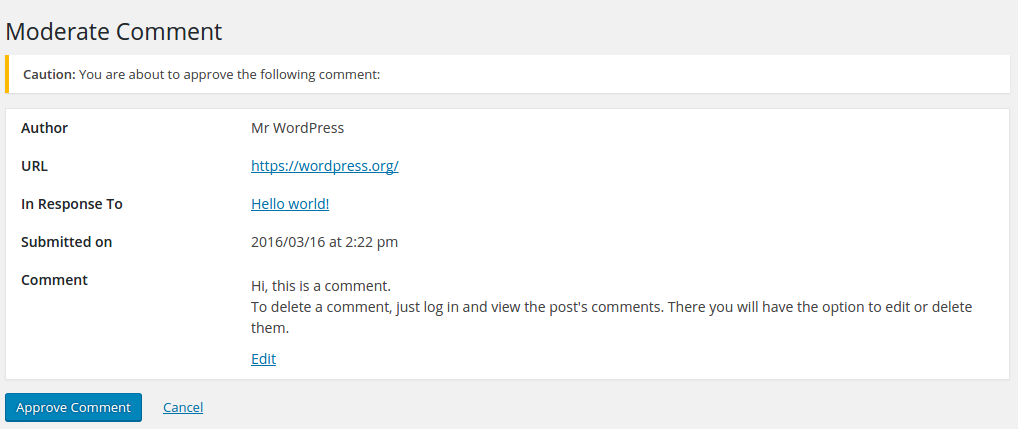
The new Comment Moderation screen
Image Performance
The automatic jpeg image compression when you upload an email to the media library has been reduced resulting in smaller images and therefore less loading time on your website pages. They say the increased compression should speeds up image loading by 50% without reduction in quality.
Login with email
You can now login with the email associated with your username. This is a useful user experience enhancement.
image: http://www.cozmoslabs.com/wp-content/uploads/2016/04/login_with_email-245×300.png
Previewing Site responsiveness in the customizer
When you make changes in the customizer you can now see what is looks like on other devices:
- desktop (full width)
- portrait tablet
- phone size device
The device previewer is in the customizer controls footer, right next to the“Collapse” button.
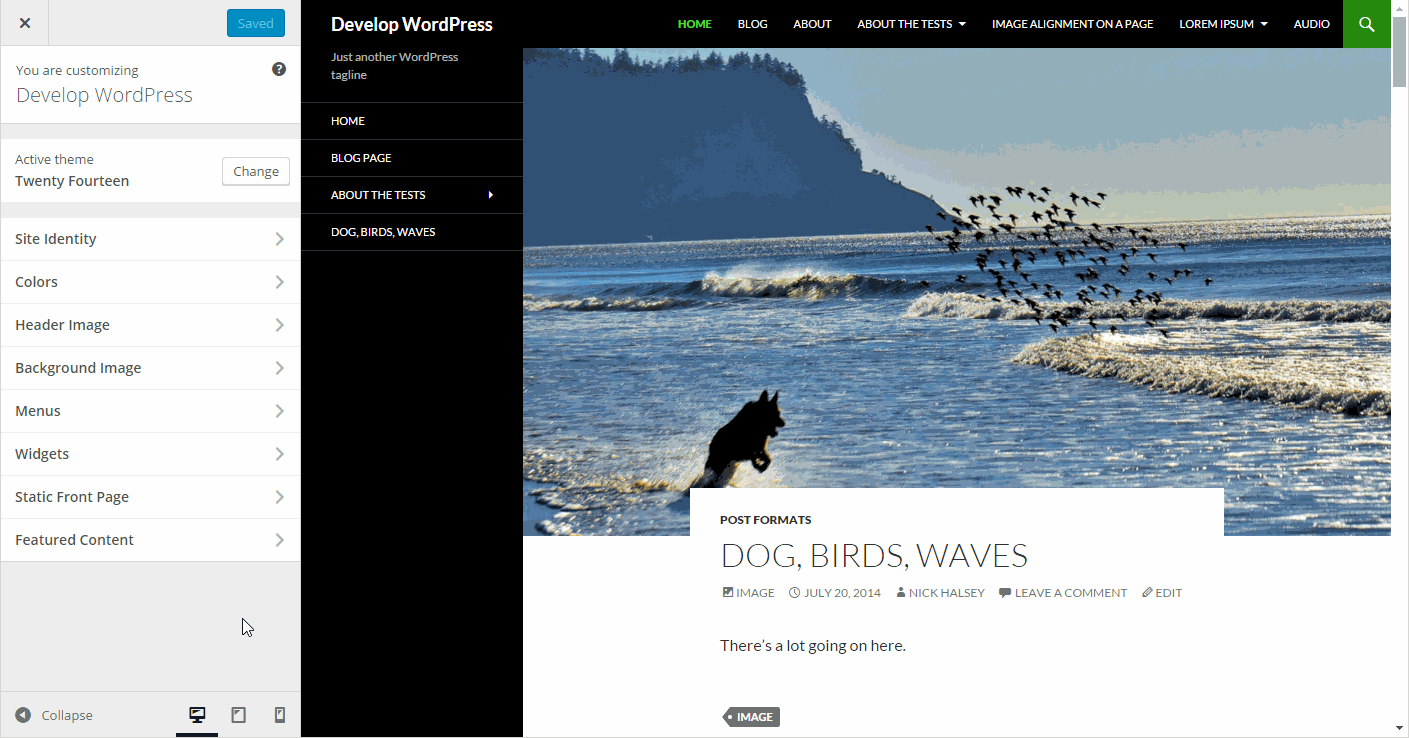
Customizer device preview screen
Conclusion on WordPress 4.5
As I said nothing huge in terms of user improvements but they are constantly working on the “ease of use” of WordPress. As with all WordPress you should update as soon as possible but remember to backup and test against your theme first.
If you are on my WordPress Care Maintenance Package then your website should be upgraded to WordPress 4.5 shortly once it is safe to so do.
