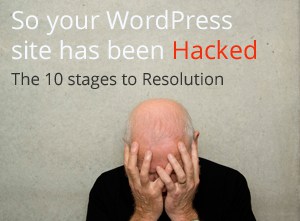 Here are the 10 Reaction stages from finding out your site has been hacked to final resolution
Here are the 10 Reaction stages from finding out your site has been hacked to final resolution
1. Panic
2. Throw your toys out of the cot
3. Resignation
4. Talk about it
5. Don’t just talk about it – do it
6. Close the backdoor – were you born in a barn?
7. Check it to be sure
8. Just plain old Relief
9. Tell everyone how great you are
10. Make sure it doesn’t happen again
1. Panic
This is usually everyone’s first reaction. You’ve put your business online and told everyone about it, now there is a danger your website is losing you business and your reputation is in tatters. I say go ahead and panic as this emotion will spur you into doing something about it now and not be too casual about it. Time is of the essence here as Google, if they haven’t already, will find the hack and start telling everyone about it who finds you in their search.
2. Throw your toys out the cot
You are going to get angry. It is hard to imagine the motivation behind someone who takes the time to wreck everyone’s day. I have not figured it out what drives these people but it is not for us to reason why but to fight back.
3. Resignation
After the first hour has gone by since you found out you have been hacked you’ll probably reach the resignation stage. Ok so I have been hacked, my business is in tatters and the chance is that it will take down the system and the world we know it will end. Cheap energy will be a thing of the past and we’ll live in darkness and have to look things up in dictionaries and encyclopedias again. Fair enough it is crummy to be hacked but unless you are doing heart surgery online it is recoverable.
The world will keep turning, time to take action…
4. Talk about it
They say it is great to talk about it after a shock or trauma. Now is your chance. You have 2 ways you can go here – get a professional in to take over from here, or if you are brave then tackle the fix yourself. If you are doing it yourself then get onto your Google Webmasters account and find out from Google what the problem is. If not making headway here then go onto the Google malware forum and see if you can talk to someone with a similar issue. This is your prep time to find out how you are going to deal with this.
5. Don’t just talk about it – DO IT!
So you have done all your prep work and either you are getting someone else to fix it and sitting back waiting for the good news, or you are going to fix it yourself. I won’t go into detail on how to fix, there are hundreds of articles out there on different approaches, and it is a big subject that is worthy of a blog on its own.
6. Close the backdoor – were you born in a barn?
How many times did my mum shout that to me growing up? And now I’m constantly telling my own kids to do the same. Sometimes I feel like I’m living in a wind tunnel experiment with the back and front doors open while the kids use the house as a means to get from front to back garden. Your WordPress website is the same – make sure the backdoor is closed. However the hacker got in make sure they cant do it again. This means changing passwords, changing keys and fixing vulnerabilities. Again this is a big subject that I won’t cover here, but just be aware that you don’t want to let them in again.
7. Check – to be sure
So you, or someone else, has fixed the hack. Just to be safe run all the scans you can find online and in your wordpress installation to make sure it is clean. It is no fun thinking you have fixed it and telling Google the great news for them to rap you on the knuckles.
8. Just plain ol’ Relief
At this stage you should be feeling some satisfaction from beating the devil away from the door.
You’ll be thinking the birds tweet louder and the sky is bluer then it was before.
The relief after surviving a storm is a feeling they should bottle. Now your calling is to spread that feeling.
9. Tell everyone about it
So everything is good in the world again. Make sure to tell Google Webmasters to review your site and see how great it is. Also get onto any blacklist sites that you have got listed on and tell them how much you have learnt from this little escapade from normal life.


