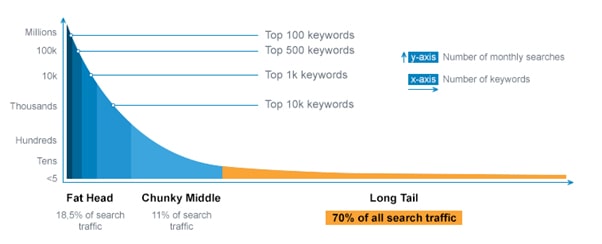I’m asked many times about keywords, how to research them, where to put them and why they are some important. So here is a blog about keywords and why you need to use them.
I’m asked many times about keywords, how to research them, where to put them and why they are some important. So here is a blog about keywords and why you need to use them.
Keywords are terms that users type into the search engine to search the information, service or product they are interested in.
Google is constantly changing their search algorithm but having the right keywords for your website is crucial.
But remember: keywords are not a magical formula that will push your website to the top of Google’s ranking, but they are essential as they will help Google to evaluate your website against the keywords/phrase the user typed.
Why Keywords are Important
Google weighs up 200 different factors before deciding whether your website fits the search criteria typed in the search engine. Keywords play an important role because not only does it matter what keywords you use to describe your product or service, but also where you put them in your web content i.e. in the body of the web content or in the title; at the beginning of the text or at the end.
The Different Kinds of Keywords
There are different categories for keywords i.e. “Head”, “Body” and “Longtail” which will help you to rank the keywords you may want to use. “Torquemag.io” have illustrated the categories well, as shown below:
“Head” keywords are usually one word long, are unspecific and are very competitive e.g. “cycling”.
“Body” keywords are two to three words long and are therefore more specific e.g. “cycling gear” or “cycling for youngsters”. These types of keywords still have a decent amount of traffic and are easier to rank.
“Longtail” keywords are phrases with four or more keywords which produce very specific information and combined they take up most online searches. As much as 70% of daily searches fall into this category. As can be seen from the illustration, “Longtail” keywords are easier to rank for and have a better conversion rate because they catch people at the buying/conversion point. For example, the user who is searching for “coats” is probably just browsing, but the person who searches “Tommy Hilfiger blue slim fit sports coat 36” regular” has his credit card out!
What Type of Keywords are Best
You want to aim for “Body” and “Longtail” keywords.
As mentioned above, the “Head” keywords are not very specific and are too competitive for website owners.
However, “Body” keywords have good conversion rates as there is less competition for them and yet they have an adequate search rate and “Longtail” keywords are also a must as you will be able to rank for longer key phrases if you put them into your content.
Keyword Research Tools
A free research tool that you can use is Google Research Planner.
Start by typing in two to three main keywords describing your website. The results will show the number of searches per month for that word and their competition level. Good potential keywords will have a high level of searches with low competition.
Google Trends is a good tool to check the current trends of your keywords and the popularity of them in different geographical areas as well as a list of searches related to your keywords.
Soovle is also free. It’s results come from platforms like Wikipedia, Ask.com, Amazon, Google Suggest, YouTube, etc.
Don’t forget “Google Related Searches”, a list of related search queries found at the end of your Google search. It is a list of “Longtailed” searches and additional keywords which could be perfect for your website.
Conclusion
Don’t ignore keyword research as Google needs help in finding your service and products and the best way is to give them hints with keywords in your content