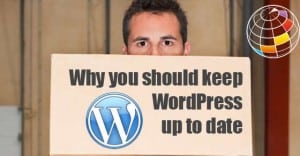 Keep WordPress up to date to avoid being hacked, get more stability, get latest features and it would be really cool for your customers
Keep WordPress up to date to avoid being hacked, get more stability, get latest features and it would be really cool for your customers
Here are 4 important reasons why you should keep WordPress and associated plugins up to date:
1. Security Updates
Because of the popularity of WordPress there is more oportunity and motivation for hackers to find vulnerabilities in the code. Once they have found a way in they can then send off robots to hack other website with that version of WordPress. Therefore the WordPress developers are doing what they can to close these backdoors once they are discover and release patches to close them down.
Security fixes are dealt with quickly by WordPress and the major plugins
2. Bug Fixes
No matter how stringent the testing is done on new releases of WordPress there is always going to be small bugs that have to be fixed. These fixes are then released in forms of patches.
Major releases of WordPress are normally very stable but any bug fixes required are then applied in minor patches as quickly as possible
3. Improved Functionality
WordPress is constantly evolving as the developers aspire to make the software even better. Each major release has new features that improves the software.
Compare WordPress 4 with earlier versions of WordPress 3 to see how much has improved
4. Website Performance
Some of the enhancements and bug fixes helps the performance of WordPrWordPress 4.1 included code to increase the performance of complex queries for example.
Keeping WordPress and associated plugins helps your website perform at its best
Updating your Website
It is advisable to backup your database and website files before attempting an update. Sometimes updates can go wrong if there are any compatibility issues between WordPress Core and Plugins or with your hosting package so you need to find a way back.
Here is what WordPress says about updating your website https://codex.wordpress.org/Updating_WordPress
WordPress WARNING: The upgrade process will affect all files and folders included in the main WordPress installation. This includes all the core files used to run WordPress. If you have made any modifications to those files, your changes will be lost.


