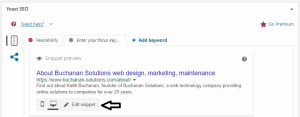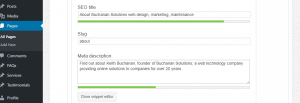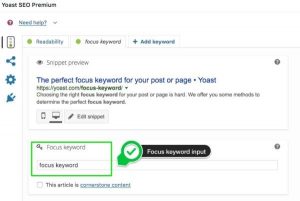Editing the Yoast SEO Snippet
This is a quick tutorial on updating the Yoast SEO Snippet so that you can set your title and description for Google to pick up the next time it indexes your page.
- Open WordPress and rest your mouse pointer over “Pages” found in the list on the left of the screen. Click on “All Pages” in the sub-window.
- This will call up a list of your website’s pages.
- Click “Edit” under the page you want to amend.
- About ½ way down the page you will find the Yoast SEO text box
- Click “Edit Snippet”. This will open up the Yoast SEO Snippet for you to edit.
- The SEO Title (the section above in blue) and Meta Description boxes (the section above in black) will open for you to edit, as shown below.
- Remember that it is important that your SEO title includes your focus keyword (see below on how to choose your focus keyword) as well as the name of your company. A great Yoast feature and guide includes a bar underneath the title box which starts off as orange, as you type and once your title is a sufficient length, it turns green. If it is too long it turns red.
- The meta description is equally important and should not be a one liner. This text box should contain a dynamic, readable description of the SEO title including keywords.
- Once you are happy with your SEO title and meta description, click “Update” on the right of the page (near the top).
- Your updated page will assist search engines like Google to find your page and hopefully rank it higher on its results pages.
- That is the Yoast SEO Snippet completed.
Choosing Your Focus Keyword using Yoast SEO
Your focus keyword is the keyword or phrase that you most want your page to be ranked i.e. the words or phrase that best describes your page. Yoast SEO will evaluate the page’s content and give feedback on how to improve the focus keyword you type into the field
The following two questions can help you decide what your focus keywords are:
- What are people searching for when they should be finding me?
- What question does my product or service answer, which problem does it solve?
The Yoast SEO plugin helps you optimize your post for your chosen keyword.
Furthermore, the tool, “Yoast Suggest”, helps you find related keywords which will give you some idea of the search behaviour of users. The results of “Yoast Suggest” are based on current queries users have. Therefore, it makes sense to monitor it for important keywords.
For more information on choosing the right keyword, have a look at our article here.